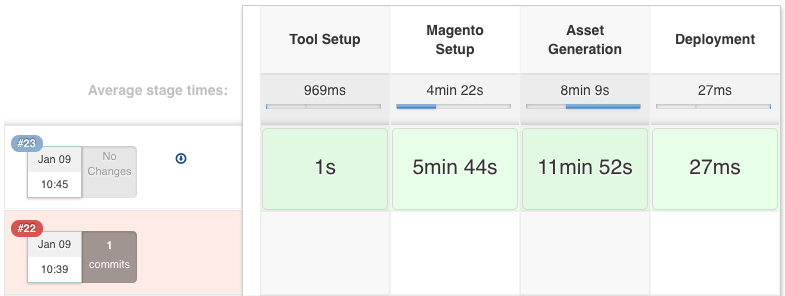
Deploying Magento2 – Jenkins Build-Pipeline [2/4]
This post is part of series:
- History and Overview of Magento2 Deployment
- Jenkins Build-Pipeline Setup (building assets, controlling the deployment)
- Releasing to Production (delivering code and assets, managing releases)
- Future Prospect (cloud deployment, artifacts)
Recap
In the post Deploying Magento2 & History / Overview [1/4] we showed an overview of our deployment for Magento2 and this post will go into more detail on what is happing on the Build-Server and how it is done. So to get you up to speed, this is the overview of our process and what this post will cover:
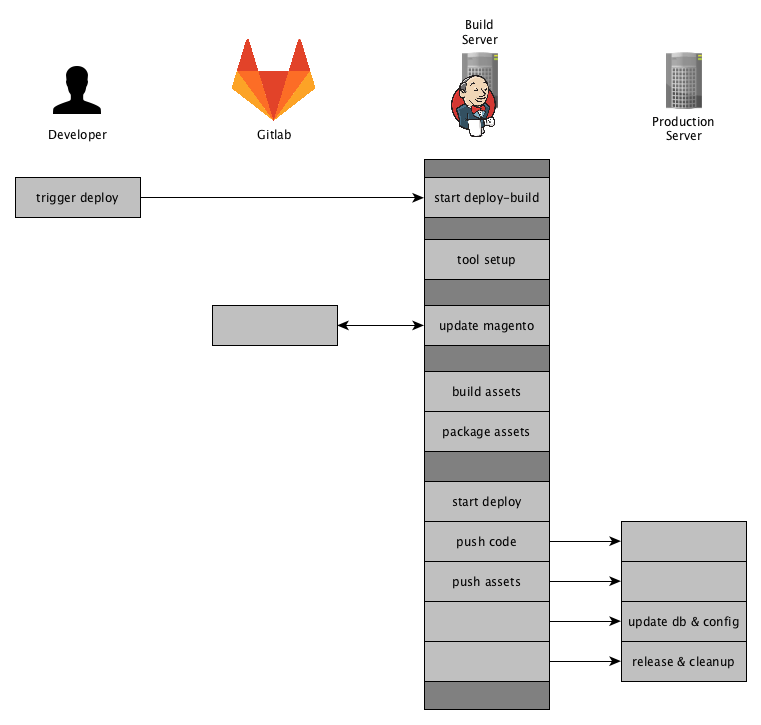
Jenkins Build-Pipeline
Our Build Server is basically a Jenkins running on a dedicated server. The Jenkins Server is the main actor in the whole deployment process.
It will control the specific phases of the deployment and provide an overview and a detailed monitoring of the output of each phase.
We are using the Jenkins Build Pipeline feature to organize and control our deployment.
The Magento2 deployment is split up into the following stages:
- Tool Setup – ensuring all tools are installed
- Magento Setup – updating the source-code and update composer dependencies
- Asset Generation – generating the assets in pub/static var/di var/generation and providing them as packages
- Deployment – delivering the new release to the production server
The Jenkinsfile
There are different ways to create a Jenkins Build-Pipeline, one is to create a Jenkinsfile that defines the stages and the commands to run. We are using just that approach and put that Jenkinsfile into a git repository separate from our magento2 repository. Though this is an approach we have been following for years now, I still think it is best to have your deployment separate from the actual project. But as so often that depends on the individual needs.
We will add some more dependencies to this repository later.
Next you will see a skeleton for the Jenkinsfile we are using. I left out the details for the stages for now and will show those further down the post.
node {
// ENV variables
env.PWD = pwd()
env.STAGE = STAGE
env.TAG = TAG
env.REINSTALL_PROJECT = REINSTALL_PROJECT
env.DELETE_VENDOR = DELETE_VENDOR
env.GENERATE_ASSETS = GENERATE_ASSETS
env.DEPLOY = DEPLOY
try {
// Update Deployment
checkout scm
stage 'Tool Setup'
// Setup tools here
stage 'Magento Setup'
// Setup and update Magento
stage 'Asset Generation'
if (GENERATE_ASSETS == 'true') {
// Generate and package assets
}
stage 'Deployment'
if (DEPLOY == 'true') {
// Trigger deployment and start release
}
} catch (err) {
currentBuild.result = 'FAILURE'
throw err
}
}
The stage keyword defines a new stage and takes a string as a parameter. You can see the stages I mentioned earlier defined here. The update of our deployment itself is not included as a stage.
We are using multiple ENV variables that are defined when starting the build. By default DEPLOY and GENERATE_ASSETS are set to true , but we could choose to leave out on of them. So in case there was an error during the Deployment we don’t need to re-generate all the assets.
The ENV variables REINSTALL_PROJECT and DELETE_VENDOR are used within the stage Magento Setup.
The ENV variable STAGE is used to identify the server environment we are deploying to, like staging or production. This variable is to be selected when starting the Build and can be individualized to the needs in the project at hand.
The ENV variable TAG is defining the git branch or git tag where are deploying with this build. It is used later on in the process multiple times.
Stage Tool Setup
stage 'Tool Setup'
sh "${phpBin} -v"
// Composer deps like deployer
sh "composer.phar install"
// Phing
if (!fileExists('phing-latest.phar')) {
sh "curl -sS -O https://www.phing.info/get/phing-latest.phar -o ${phingBin}"
}
sh "${phingCall} -v"
sh "printenv"
The first stage “Tool Setup” will install or update the tools needed through out the deployment.
As you can see we are using composer here to pull in our tools like for example deployer.
Also we are using phing for some parts during the deployment process, so we are ensuring that the latest phing version is present.
Stage Magento Setup
stage 'Magento Setup'
if (!fileExists('shop')) {
sh "git clone ${magentoGitUrl} shop"
} else {
dir('shop') {
sh "git fetch origin"
sh "git checkout -f ${TAG}"
sh "git reset --hard origin/${TAG}"
}
}
dir('shop') {
sh "${phingCall} jenkins:flush-all"
sh "${phingCall} jenkins:setup-project"
sh "${phingCall} jenkins:flush-all"
}
In this stage we are updating the Magento Setup the Build needs to create the assests.
It basically consists of two steps:
- Setup or Update the Source-Code of the Magento Shop
- Setup or Update the Magento-Database
We are cloning the repository containing the customer project in the directory shop. If we have already cloned the repository we will just update to the tag or branch that is to be deployed.
Next-up is the project setup using the phing-call jenkins:setup-project. This phing-call is defined by the phing scripts inside our shop repository.
This call will
- install the magento composer dependencies,
- re-install the project therefore deleting the app/etc/env.php, (using REINSTALL_PROJECT )
- create the database if necessary
- run setup:upgrade
Up until recently a database was necessary to create the assests. As far as I know, there is plan to remove the requirement of having a database during the assets creation.
The phing tasks called in this stage are re-used from our Continous Build Jobs that we run on develop, master, feature and release branches for all of our projects.
Those Build Jobs are automatically running the Unit and Integration Tests, generating the documentation, Running Code Analyzers and summarizing all this information in a nice little Dashboard.
Maybe we will have a blog-post about that too. Let’s move on to the next stage.
Stage Asset Generation
stage 'Asset Generation'
dir('shop') {
if (GENERATE_ASSETS == 'true') {
sh "${phingCall} deploy:switch-to-production-mode"
sh "${phingCall} deploy:compile"
sh "${phingCall} deploy:static-content"
sh "bash bin/build_artifacts_compress.sh"
archiveArtifacts 'config.tar.gz'
archiveArtifacts 'var_di.tar.gz'
archiveArtifacts 'var_generation.tar.gz'
archiveArtifacts 'pub_static.tar.gz'
archiveArtifacts 'shop.tar.gz'
}
}
During this stage the deploy job will compile all assets needed for running Magento2 in production-mode.
Therefore we ensure we are in production-mode and basically call php bin/magento setup:di:compile and php bin/magento setup:static-content:deploy .
Those phing-calls you see above are executing the following commands:
php bin/magento deploy:mode:set --skip-compilation production rm -Rf var/di rm -Rf var/generation php bin/magento setup:di:compile bin/magento setup:static-content:deploy --theme=NAMESPACE/base --theme=Magento/backend --language=en_US --language=de_DE
The Bash-Script bin/build_artifacts_compress.sh creates 5 tar files for
- shop – containing the Magento Source-Code
- pub_static – containing the contents of
pub/staticdirectory - var_generation – containing the contents of
var/generationdirectory - var_di – containing the contents of
var/didirectory - config – containing config yaml-files that can be imported using config:data:import
The config:data:import command is provided by the Semaio_ConfigImportExport which we are using to manage our systems configuration through. https://github.com/semaio/Magento2-ConfigImportExport
After the artifacts have been created, we use the Jenkins archiveArtifacts command to archive the latest artifacts for this build and make them available per HTTP-link in a consistent directory.
At the moment we are thinking about just creating one artifact instead of 5 and using that from here on. This will have some more advantages that we will cover in our post: “Future Prospect (cloud deployment, artifacts)”
Now we have prepared all the artifacts we need and are ready to create the new release on our servers and publish it. So now for the final stage “Deployment”.
Stage Deployment
stage 'Deployment'
if (DEPLOY == 'true') {
sshagent (credentials: [jenkinsSshCredentialId]) {
sh "./dep deploy --tag=${TAG} ${STAGE}"
}
}
This Stage has probably the shortest content as far as the code in the Jenkinsfile is concerned. We are just triggering the Deployer while passing the STAGE and the TAG to it.
Deployer is a Deployment Tool for php and is more or less based upon capistrano and following the same concepts applied in capistrano.
We have defined quite some Magento2 related Deployer Tasks and created some adjustments to the core-tasks fixing bugs or adjusting them to our needs.
The details what we have done and on how we are using deployer to release the code and pushing the assets to the server environment will be covered in the upcoming post.
The Stage View of the Pipeline
At this point we have defined the Build-Pipeline and are ready to execute it.
We do so by configuring the parameters as needed in this form:
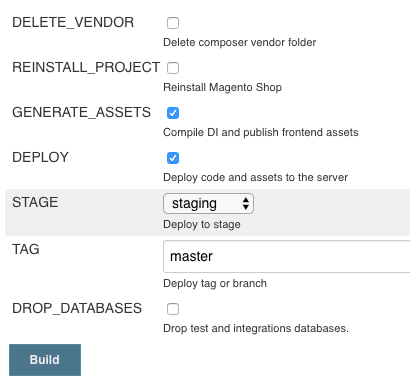
You can see the Environment Variables used in the above mentioned code samples. The image shows the default form with pre-selected variables.
In some cases it is necessary to delete the vendor directory completely or to drop the jenkins database.
When running the introduced Build-Pipeline, you are presented with an informative stage view that shows the stages and their completion.
We can evaluate how our Deployment is progressing and get an estimate how long it will take to finish the stage(s).
The Jenkins Job Configuration
We are creating our projects based on the pipeline project.
Then the parameters are added and the git repository url and that’s basically it.
Here are some screenshots:
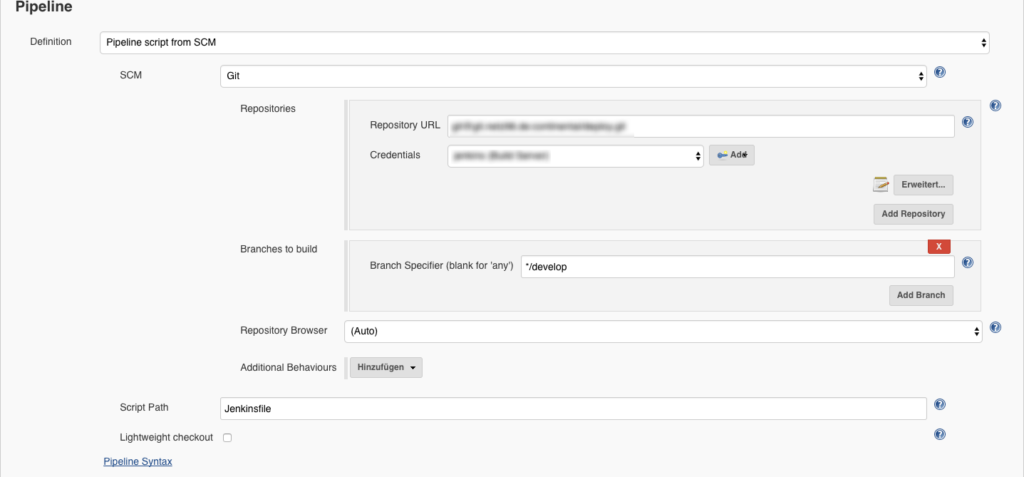
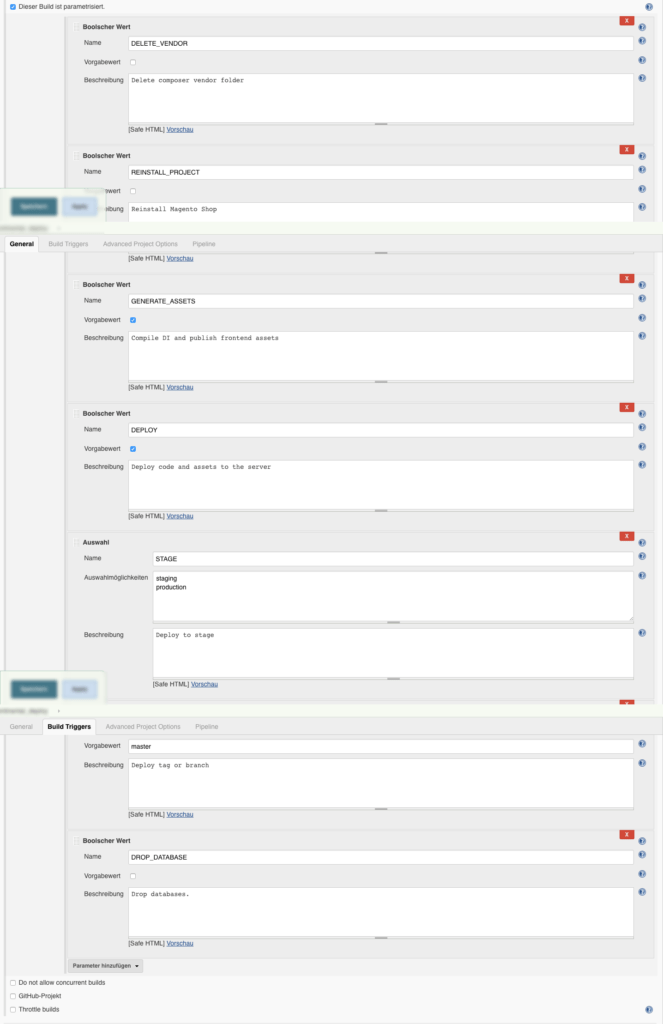
Summary
This is the end of the introduction to our Build-Pipeline Setup for Deployments. The next post will cover details to our php-deployer setup.
I really like the automated and centralized way of Deploying our Magento Shops and of course the resulting advantages. Whenever somethings automated you don’t need to explicitly know or remember all the details of the deployment. It just takes so much of your mind and you can focus on more important tasks.
Well, that’s it for this post. I hope you enjoyed it and you find it informative. As always, if there any questions or if you’d like to know more about specific details, please feel free to comment or ask us directly on twitter or any other social plattform.
UPDATE 23-FEB-2017
Add Screenshot of the Build Form.
UPDATE 29-MAR-2017
Add Screenshot of the Build Configuration Parameters and Pipeline
Magento1 since 2008 / Magento2 since 2015
Passionate Road Bike Rider (~3.500km/yr)
Loves building software with a elaborate architecture and design
3x Magento Certified
Software Developer >10 years
Head of Magento Development @ netz98
18 thoughts on “Deploying Magento2 – Jenkins Build-Pipeline [2/4]”
Great explanation looking for next series on jenkins magento integration
Thank you for your feedback. I am working on Part 3 and it will be a rather long post 😉
Hi,
Thank you for your detailed article.
I have no jenkins knowledge, so excuse me in advance for newbie questions.
– How do you handle and proceed the installation of Magento on Jenkins to prepare the assets regarding the database ? Is jenkins running on a kind of copy of the production server ?
– Where are stored the credentials of the database for Jenkins to proceed regarding the assets and for the deployment ? And how secure is it ?
– How do you change the value of the environment variable for example for DEPLOY from true to false ?
thanks in advance for your answers
Hi Sylvain,
let me just go through your questions:
At the moment there are multiple different scenarios that maybe used depending on the projects needs.
1. Jenkins has a local database that is used to create the database for magento
2. A separate mySQL-server on a separate server or virtual machine is used regarding the Magento database
3. A dedicated Build-Server with its own Jenkins Setup is used.
In Addition to that we have multiple PHP versions installed on the build server that can be used and configured per project.
So we ensure the database version and the PHP version are at least of the same major version.
The database user and password to access the jenkins database are stored within the repository in a build config file.
Those databases do not contain any customer data that would need protection. Those databases are just vanilla Magento Databases with the minimum amount of config necessary.
Furthermore the Database servers are not reachable from the web and there is firewall in place to prevent access to our build server using IP Whitelists.
I would have to get our IT guy involved to go in to more details here.
In Jenkins you can define BUILD Parameters. The input-type of a parameter can be a string, a dropdown or a checkbox. I have updated the post and added an image of the form that is displayed when starting a build.
Basically you click a Checkbox “DEPLOY” and then this parameter gets passed as an environment variable or like in our case can be evaluated in the Jenkinsfile.
I hope that clarifies your questions.
Hi Matthias,
thanks a lot for your post and the detailed writing.
In between in your article you mention a crucial point:
> Up until recently a database was necessary to create the assests. As far as I know, there is plan to remove the requirement of having a database during the assets creation.
I tried to figure out more on this as that is where the fish stinks for Magento2 deployments as creating the build artifacts requires to install Magento 2 first (which requires the build artifacts … 🙂 .).
I also know of the discussion to not require the database for building static files (sometime last year), but things take so long that most often the ends get lost.
All I could find documented so far is a reference in the Magento 2.1 devdocs in the Code compiler page:
> Code compiling without a database
> In order to run compilation without a database, see the following topic: (nothing follows)
Do you have any more references at hand, even unresolved? Would be great to learn more about this topic.
Hi Sullivan,
I can not remember whether it was a public github ticket or if it was an information I grabbed from my twitter timeline.
That being said I have no reference to guide you to. But we could always just raise an issue on github to get the current status on that part I guess.
Here’s one thing I put on my list to try out:
http://devdocs.magento.com/guides/v2.1/config-guide/cli/config-cli-subcommands-static-view.html#deploy_without_db
The Static Content Deploy command should be able to work without a database. At least that’s what I am getting from that devdocs page. I haven’t got a chance to give it a try, yet.
If something comes up or I get some new information I will update this post here or add a new one.
I already do static content deploy, albeit not exactly as outlined. So thanks for the pointers. It does generally work very well. I’m more concerned about the DI compilation. Thanks for the feedback.
Hi,
Really nice and detailed article!
I noticed that you compile before deploying static-assets. If there any difference with running static-assets first?
Hi,
I haven’t noticed any difference so far.
The static-assets generation might be faster when the di:compile is done before hand, so that the code is not to be generated on the fly during static-content deploy.
Ok, thanks for the quick answer. It makes sense, I will check if changing the order makes any difference.
Nice series!
What type of Jenkins project are you using? For how you are choosing to pass the branch as a parameter, it doesn’t look like you are using Multibranch Pipeline.
Could you share some sample Jenkins configuration to get up and running? thank you
Thank you, glad you like it.
We are creating our projects based on the pipeline project, if that’s what you mean.
Since publishing this blog post we have updated our setup quite a bit and thus our Jenkinsfile looks quite different now.
I will write a follow up post which will also go into detail on our Setup using MageDeploy2.
The configuration is nothing special. Basically we provided the git repository and added some ENV Variables that are to be entered when starting the jenkins build.
I have updated the post and provided some insights on how our build job is configured.
Hi Matthias,
Thanks for these great series and also for updating this post with more specific configuration settings.
I am trying to setup something similar using Jenkins pipelines and I have one question about the “Jenkingsfile”. In your post you mention the following:
“put that Jenkinsfile into a git repository separate from our magento2 repository”
Does that mean that for each Magento project you have a specific Jenkinsfile in the project repo? Or do you have a shared Jenkinsfile in a separated repo that is used by all your Magento Projects?
Just asking you that to know whether you have experience setting a shared Jenkinfile/library that can be used in all projects. I have been researching about it and I found something like in this example using jenkins shared Libraries
– https://github.com/cloudbeers/multibranch-demo
I do not see anything about shared libraries on your examples, so I was just wondering if you are using another approach or simply having specific Jenkinsfile per project.
Hi Juan,
thanks for your feedback, I am glad they were interesting.
We have a git repo for each customer where we keep the deployment scripts and configs for example {customer-name}/deploy.git.
At the moment the Jenkinsfile is not shared between deployments. At the time I wrote these posts we did not have MageDeploy2 so there even was little code shared between the instances.
By now we are using MageDeploy2 and composer packages to share most of our deployments between projects, except files that tend to be customized.
I had a quick look and we have some minor adjustments to quite some Jenkinsfiles through out our projects like: integration of HipChat messages, Increase of verbosity to identify issues more easily, etc.
So I like to have the possibility to customize per deployment where necessary.
I haven’t seen the shared Library in Jenkinsfile till now. But it seems like it is more used to share functions or commands rather than the whole pipeline definition. At least thats what I get at after flying over the documentation here https://jenkins.io/doc/book/pipeline/shared-libraries/
But none the less this might be useful in some occasions i guess. But again on the other hand we are trying to move our logic away from the Jenkinsfile (as much as possible). So the Jenkinsfile keeps clean and easy to read.
Our latest file is more like the invokation of MageDeploy2 commands and some archiving of artifacts.
I will write up our latest developments regarding that matter and MageDeploy2 with Jenkinsfile in a new post.
Hope this answers your questions.
Greetings,
Matthias
Hi Matthias,
Sure that answers my questions. Thank you very much. Looking forward to the new post.