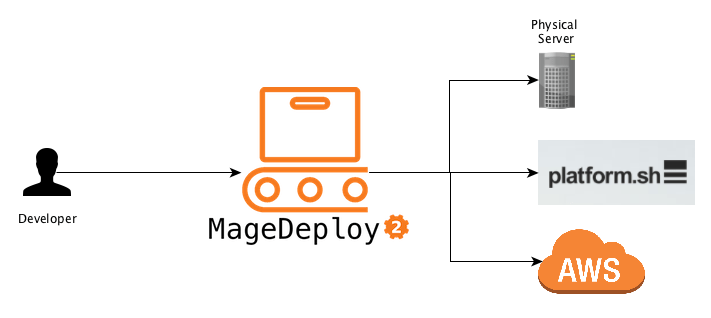
Introducing MageDeploy2
In our recent post series about Deploying Magento2 using Jenkins and deployer I was showing you how our Deployments are set up.
In case you haven’t read them and are interested in the details here are the links:
- History and Overview of Magento2 Deployment
- Jenkins Build-Pipeline Setup (building assets, controlling the deployment)
- Releasing to Production (delivering code and assets, managing releases)
- Future Prospect (cloud deployment, artifacts)
During the time of writing those articles I realized quite some improvements and generalizations that could be done to make this deployment more maintainable, extensible and customizable. I wanted to have a deployment setup that allows local execution with colored output, execution on a build server without interaction and usage in a build pipeline.
Furthermore I wanted the deployment setup not only to be usable within netz98 but also by the whole Magento community.
What I came up with I called MageDeploy2 which I will introduce with this post.
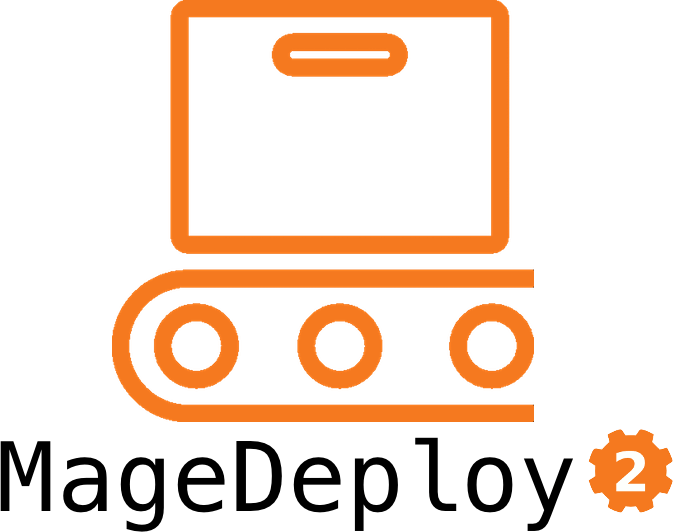
If you read the previous post you will probably remember the diagrams showing the actions executed on the particular servers. I used one of those to mark the areas which will be provided by the MageDeploy2 setup.
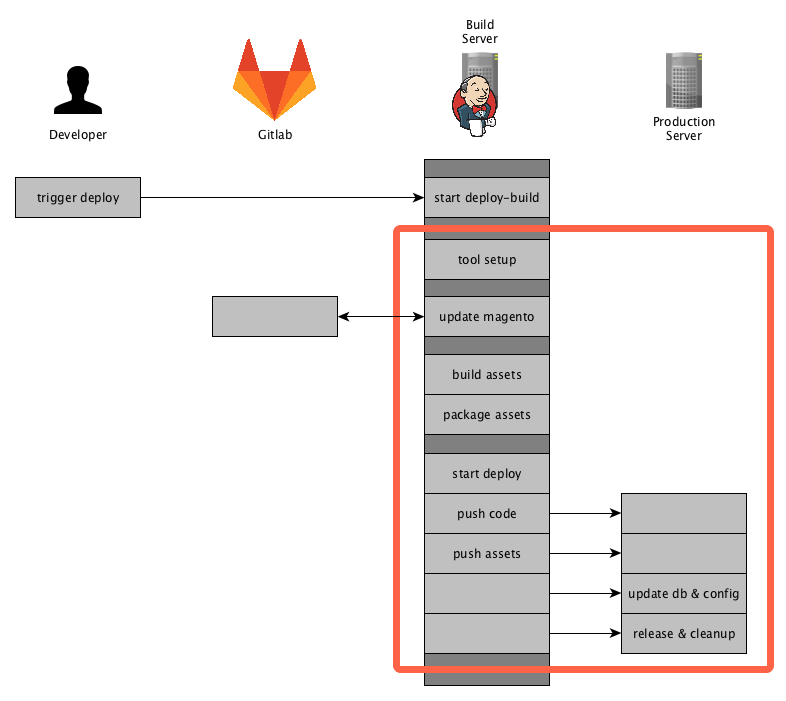
Now let’s go into details on how those phases and steps are implemented and what you need to get started with a PUSH deployment for Magento2 yourself.
About MageDeploy2
MageDeploy2 combine’s multiple technologies and open-source projects to provide the deployment setup.
It basically is a set of tools, configurations files, some custom tasks for Robo and Deployer, all tailored to fit the needs of deploying a Magento2 project.
For those new to Robo and Deployer:
- Robo is a task runner that allows you to write fully customizable tasks in common OOP PHP style http://robo.li/
- Deployer is Deployment tool for php, which follows a approach similar to capistrano https://deployer.org/
I will not go into to much detail on how those tools work, you can get that from their designated websites and documentation.
MageDeploy2 can be divided into 3 phases that can each be triggered separately.
- magento-setup (preparing a local magento-setup)
- artifacts-generate (generating the assets and packaging them)
- deploy (release to production environment)
Those phases are implemented as commands in the RoboFile.
MageDeploy2 is divided into different packages that are installed when installing through composer.
- mwltr/robo-deployer : contains Robo-Tasks for deployer
- mwltr/robo-magento2 : contains Magento2 specific Robot-Tasks
Those Robo-Tasks are not a full set of all possible commands and options but currently offer the commands and modifiers needed in deployment scenario. They are decoupled and can be re-used in other projects.
As far as the deployer setup is concerned, MageDeploy2 uses n98/n98-deployer to include deployer configurations and tasks, them being:
- set of Magento2 specific tasks
- Magento2 Default Recipe
- RoleManager for servers
- optimized deployer standard tasks
Requirements
As I mentioned earlier, Magento2 Deployment Setup is using Robo to control the local setup and the overall deployment process. To achieve the actual deployment to the distinct environment it comes with a pre-configured Deployer setup. Please note that using Deployer is not mandatory, you can use whatever tool you like.
It also expects that you have a git repository available, where you have commited your Magento2 composer.json file in either the root or in a sub-directory. Right now we are only supporting git but it should not be that big of a problem to connect to another VCS.
Finally you need to have configured the access to the Magento composer repository for your current user.
Create a new Deployment
To Create a new deployment setup just run the following command.
composer create-project mwltr/magedeploy2-base <dir>
Note: Robo needs to be installed using composer, otherwise the usage of custom Tasks is not available. See the Robo Documentation Including Additional Tasks
Configuration
After the Installation you have to edit the magedeploy2.php and the deploy.php file to suit your needs. MageDeploy2 assumes you have a git repository containing the magento composer.json. Furthermore your local build environment can clone said repository and download the Magento packages using composer.
MageDeploy2 Configuration
To configure the MageDeploy2 use the following command:
./vendor/bin/robo config:initIt will guide you throught the most important configuration options. Don’t worry you can edit the magedeploy2.php later-on.
Next, run
./vendor/bin/robo validateto validate your build environment is setup.
Setup local build environment
If you are done with the configuration in magedeploy2.php, you can see if your build environment can be setup. To do so run this command:
./vendor/bin/robo deploy:magento-setup developYou can use a different branch or tag depending on your git repository setup.
After the magento-setup has run successfully, you can now generate the assets by running the command:
./vendor/bin/robo deploy:artifacts-generateAfter this command is complete you should see the packages beneath shop.
At this point we are sure that the local build setup is working and we can now continue with releasing our project.
Deployer Configuration
To evaluate we will create a local deployment target. To do so copy the local.php.dist by runing
cp config/local.php.dist config/local.phpand set the config values according to your local deploy target.
Check the configuration in deploy.php and adjust it to your requirements. The default configurations and tasks are defined in \N98\Deployer\Recipe\Magento2Recipe. You can also have a look at all the configurations available in the Deployer Documentation
Setting up deploy directory tree
After you are done with setting the configuration, you can now initialize the directory tree of the deploy target run
./vendor/bin/dep deploy:prepare localThis will create the required directories on your local deploy target.
Setting up deploy target (optional)
If you want to set up your deploy target as well you can use the command
./vendor/bin/dep server:setup localIt will make an initial deployment to push your code to the deploy target.
When this is done navigate to your local deploy_path and run the magento install command to setup the database. This might look something like this:
cd <deploy_path> php bin/magento setup:install --db-host=127.0.0.1 --db-name=magedeploy2_dev_test_1_server --db-user=root --admin-email=admin@mwltr.de --admin-firstname=Admin --admin-lastname=Admin --admin-password=admin123 --admin-user=admin --backend-frontname=admin --base-url=http://magedeploy2_dev --base-url-secure=https://magedeploy2_dev --currency=EUR --language=en_US --session-save=files --timezone=Europe/Berlin --use-rewrites=1
Now we have Magento database and configuration on our deploy target and are ready to continue with the final step.
Deploying the project
At this point, you have setup the build environment and target environment and can finally start with the actual deployment. You can do so by running:
./vendor/bin/dep deploy localCongrats you have successfully setup your deployment pipeline and run the first deployment!
Commands
If you went through the tutorial above, you may have already used most of them.
A full list of commands is available in the github repository here:
https://github.com/mwr/magedeploy2-base#commands
The following diagram shows the commands responsibility within the deployment pipeline.
deploy:magento-setup
Runs all tasks in the stage magento-setup. It will setup or update a local Magento instance by pulling the source-code from git, installing composer dependencies and installing or updating a local database.
deploy:artifacts-generate
Runs the Magento di:compile and setup:static-content-deploy commands to generate the assets. It is using your configuration from the magedeploy2.php.
After generating those assets it will create packages, again according to your configuration.
deploy:deploy
This command will invoke deployer to release your project and push the prepared artifacts to the server.
deploy
Triggers the deployment with all it’s stages and can be considered to run deploy:magento-setup, deploy:artifacts-generate and deploy:deploy internally.
Customization
MageDeploy2 was designed to be highly customizable to suite your needs. Here are some areas that are easy to adjust:
- Add or overwrite Robo-Tasks
- Add or overwrite existing or additional configuration to MageDeploy2
- Customize Deployer but still have the basic set of tasks available
- Exchange deployer with a different tool
The go into details here would exceed the purpose of this introduction. We may go into details in this area in a later post though.
Final Words
This is it, I hope you like the tool and it will be helpful setting up a PUSH deployment of your own.
And as always let me know your thoughts and feedback in the comments below or contact me directly.
Magento1 since 2008 / Magento2 since 2015
Passionate Road Bike Rider (~3.500km/yr)
Loves building software with a elaborate architecture and design
3x Magento Certified
Software Developer >10 years
Head of Magento Development @ netz98
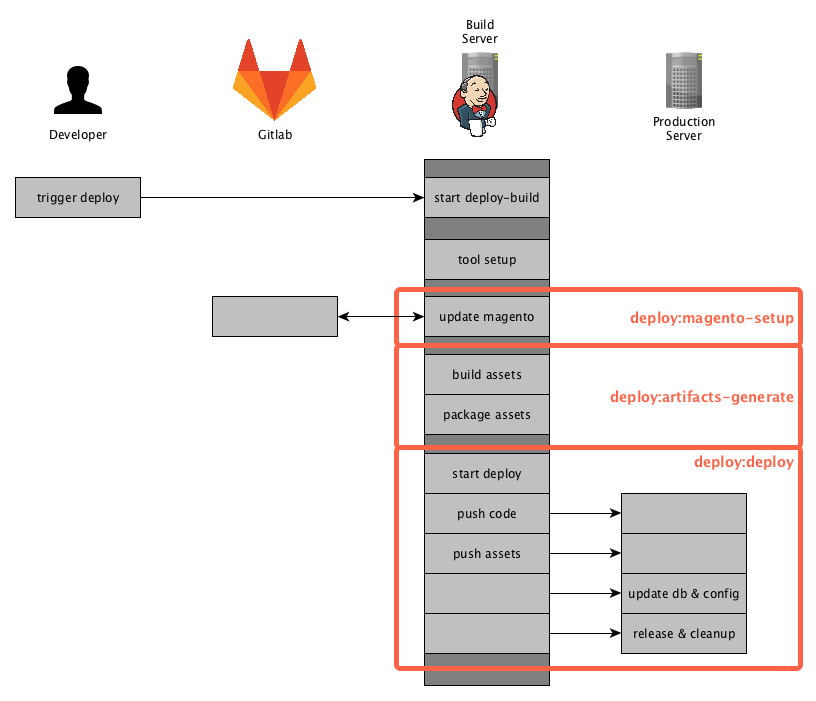
11 thoughts on “Introducing MageDeploy2”
Wow! This tool looks great. I will give a try for sure.
What a coincidence that we also made public another Magento2 deployment tool this week. This one however is just for the deployment part on the server.
One quick question. It should be possible to use MageDeploy2 for the artefacts generation but use another tool for the deployment step on the server, right?
Yes this is possible. You can use the RoboTasks magento:setup and assests-generate to create the packages and then pick up from there using your preferred deployment tool (custom, capistrano, etc.).
To do so you can just add your own deploy task in the RoboFile and adjust the defined workflow in the RoboFile as well.
Where can I find your deployment tool? Would like to have a look what it is doing 🙂
Cool, I will check this RoboTasks then. Interesting to know about “Robo” until now I have been using PHing.
if you find some time to check out my tool, I would love to get some feedback.
https://github.com/staempfli/magento2-deployment-tool
Up until recently, we have been using phing as well for build jobs on jenkins. But now I like the ease of use with robo.
Thanks, I will check it out when I can find some spare time.
Why did you choose Jenkins over Gitlab CI?
Well, this is kind of a historical decision. We have been using Jenkins for more than 6 years now, so we already had a working setup with multiple builds for our projects running there.
We are using gitlab as well, but only for its main purpose managing git repositories and the access to those. We have dedicated tools for Code-Reviews, Builds and Tickets & Issues.
It should be possible to use gitlab-CI though, I don’t see any reason why it should not work.
Hi,
This is very nice work, I like the idea of deploying ready made static and di files, in contrast to creating them on site(in eg. Capistrano gem). However, I do have one question regarding this flow: By examining and testing the tool, this is supposed to run on build server, which has its own installation of Magento. It needs to have one, as it is requirement for static content deployment. My question is, do you have any mechanism to sync this database with production? I am asking because, result of static content deployment depends on certain flags in database. For an instance, you won’t get away with switching merging/bundling of js&css on/off on production and have it working out of box, as static content differs. Additionally, whenever any admin user switches its locale(for that one account), admin panel (for that user) will no longer work, until locale is compiled. These are just an examples, but obviously this result depends on the state of database, so it is safe to assume that other things in the future will influence the output as well, or some third party integration will do similar. I know these things do not change often or at all in some cases, however, it is a possibility.
Thanks
Hi Stjepan,
thanks or your feedback.
MageDeploy2 is thought to be run on a local machine or a build server. Therefore using its own dedicated database independent from the production database.
In our projects we have a config folder which contains yaml files that contain the configuration in `core_config_data`.
Those files are then used to ensure a distinct configuration in the dev, staging and production environment.
You can generate those configuration files by using the `config:data:export` command with this helpful tool here: https://github.com/semaio/Magento2-ConfigImportExport
We could use those configuration files and create an environment for our build-server as well.
But for now we have not activated js nor css merging, because this does not seem to work yet and we are doing just fine without using it.
But never the less I will note that as a feature to MageDeploy2 to have a configuration import to the build database.
As far as the languages are concerned, you can configure that in the `magedeploy2.php` file and the languages to the themes there. In production mode you always need to pre-generate the themes with the languages you want to use them with. You would need to that with or without using MageDeploy2.
Hopefully this answers your questions.
Thanks for the details, it does answer my questions. I know these thing do not change often, but I was curious what about the situations when they do change. I guess adding import functionality in the future would resolve this.